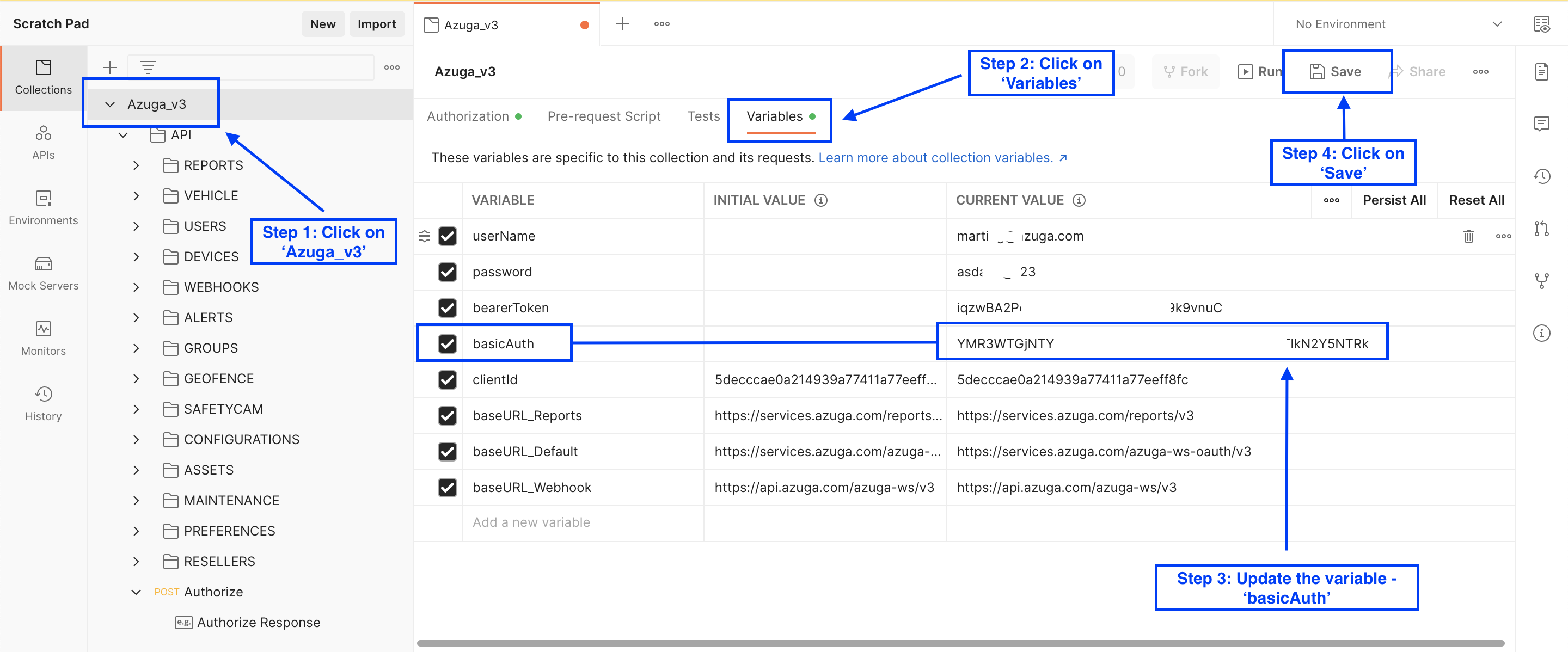Postman is an API platform for building and testing the REST APIs. You can import the Azuga Postman Collection file directly into Postman to get started with the testing.
Info !We are continuously improving our APIs and the Azuga Postman Collection is updated to its latest version when necessary. Make sure you have the latest version of the Azuga Postman collection before import.
Steps to get started !
- Download the latest version of Azuga Postman Collection.
- Open Postman and click on Import.
- Drag and drop the Azuga Postman Collection file to Import window OR click on 'Upload Files' and select the Azuga Postman Collection which is downloaded from the step 1. Click on 'Import' button as shown below.
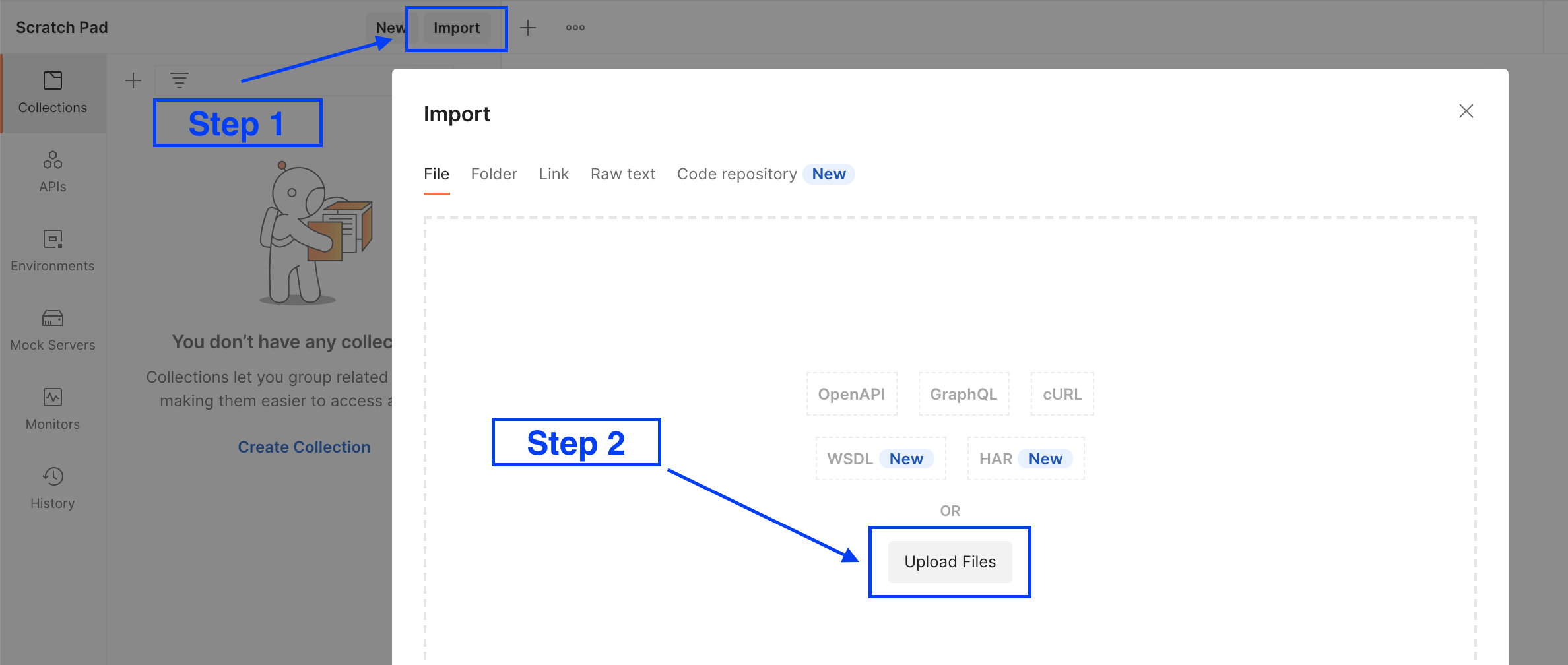
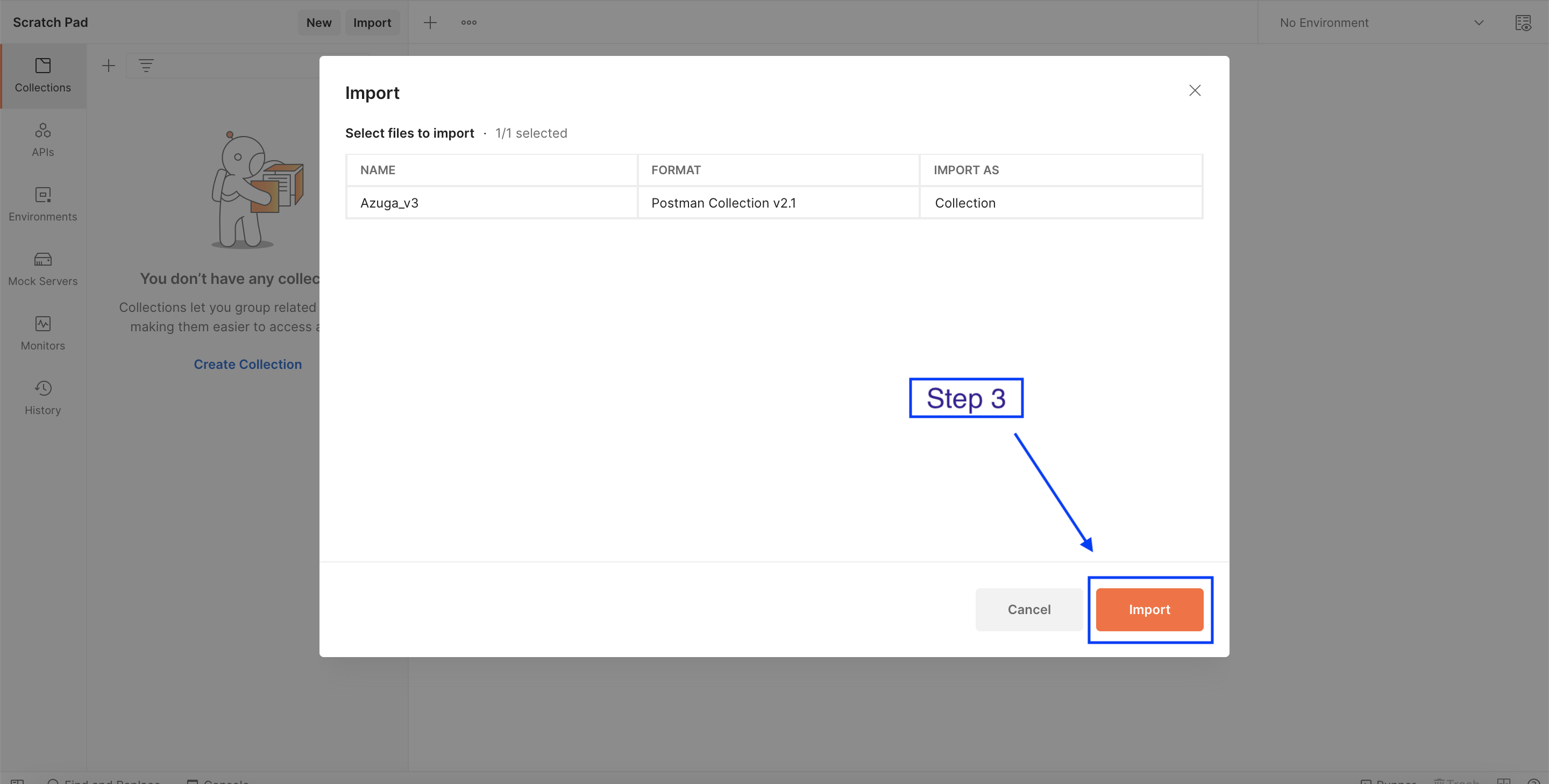
- The Azuga Postman Collection is now imported. To view the API specifications, click on Azuga_v3 branch.
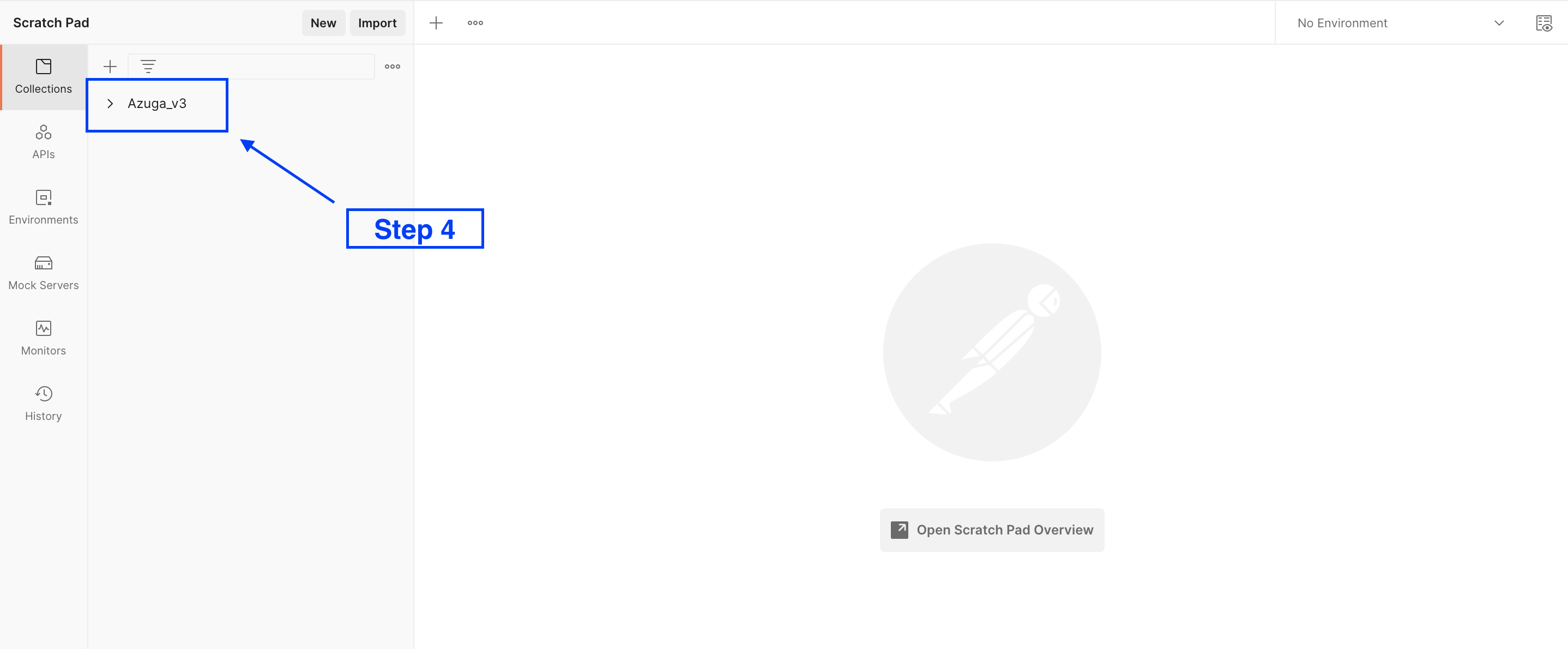
- Next step is to add the variables. Click on the 'Variables' section on the right hand side of the window.
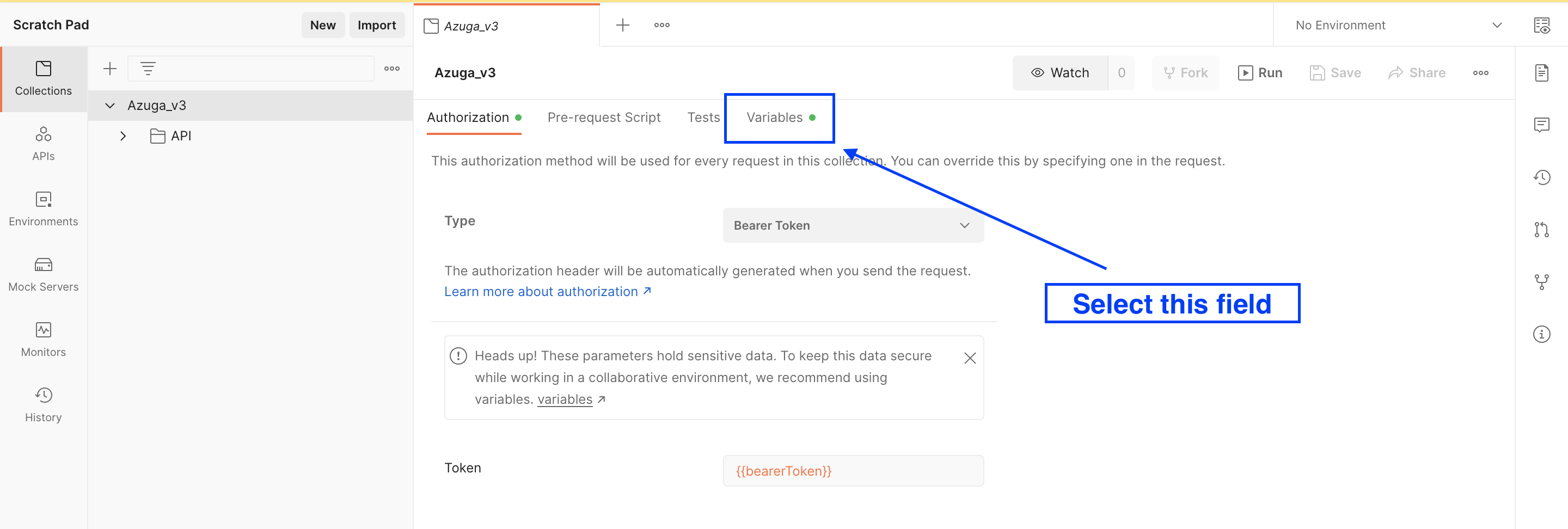
The values for variables clientId, baseURL_Reports, baseURL_Default and baseURL_Webhook are pre-defined. Variables to be updated by the user in 'CURRENT VALUE' column.
Warning !Don't make changes to the pre-defined variables !
- userName: Login username of the user preferably the admin of the account
- password: Login password of the user preferably the admin of the account
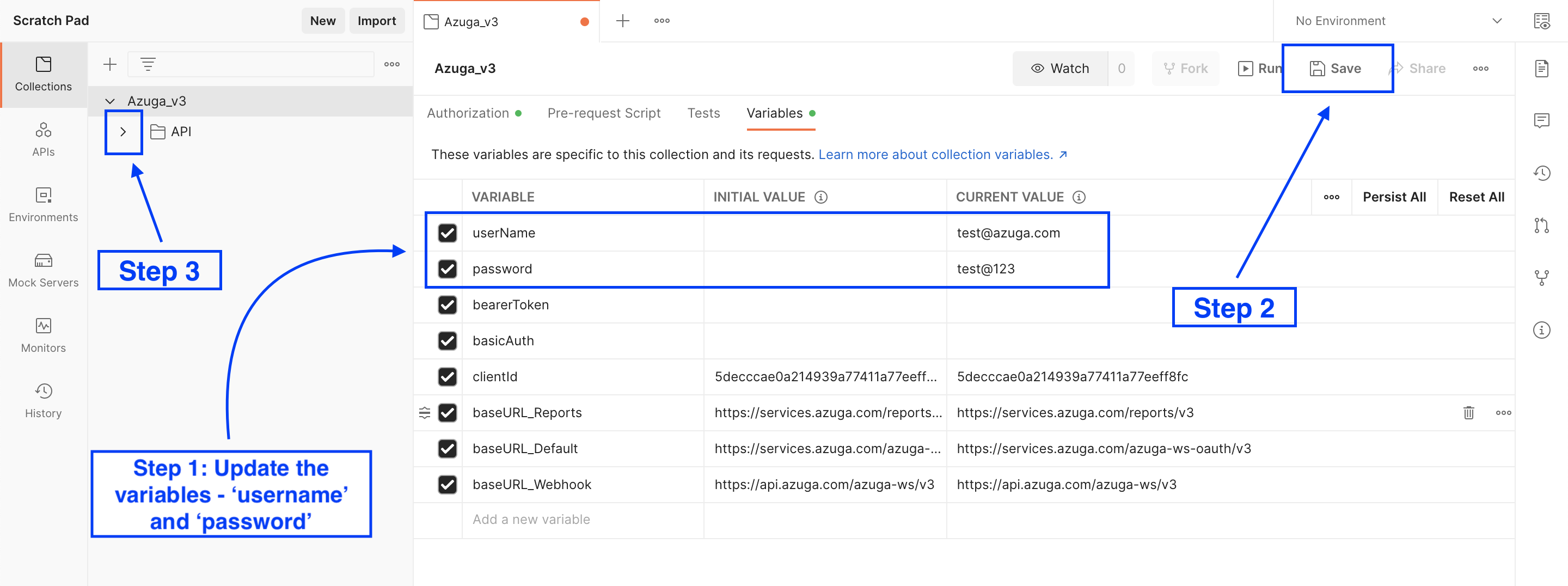
Click on the save button on the top right hand side of the window to save the variables with values before proceeding to next step
- bearerToken : Go to Authorize section of the collection to generate the Bearer token by clicking on the 'Send' button. This token is used for the authentication. Please refer Authentication section of the documentation for more details.
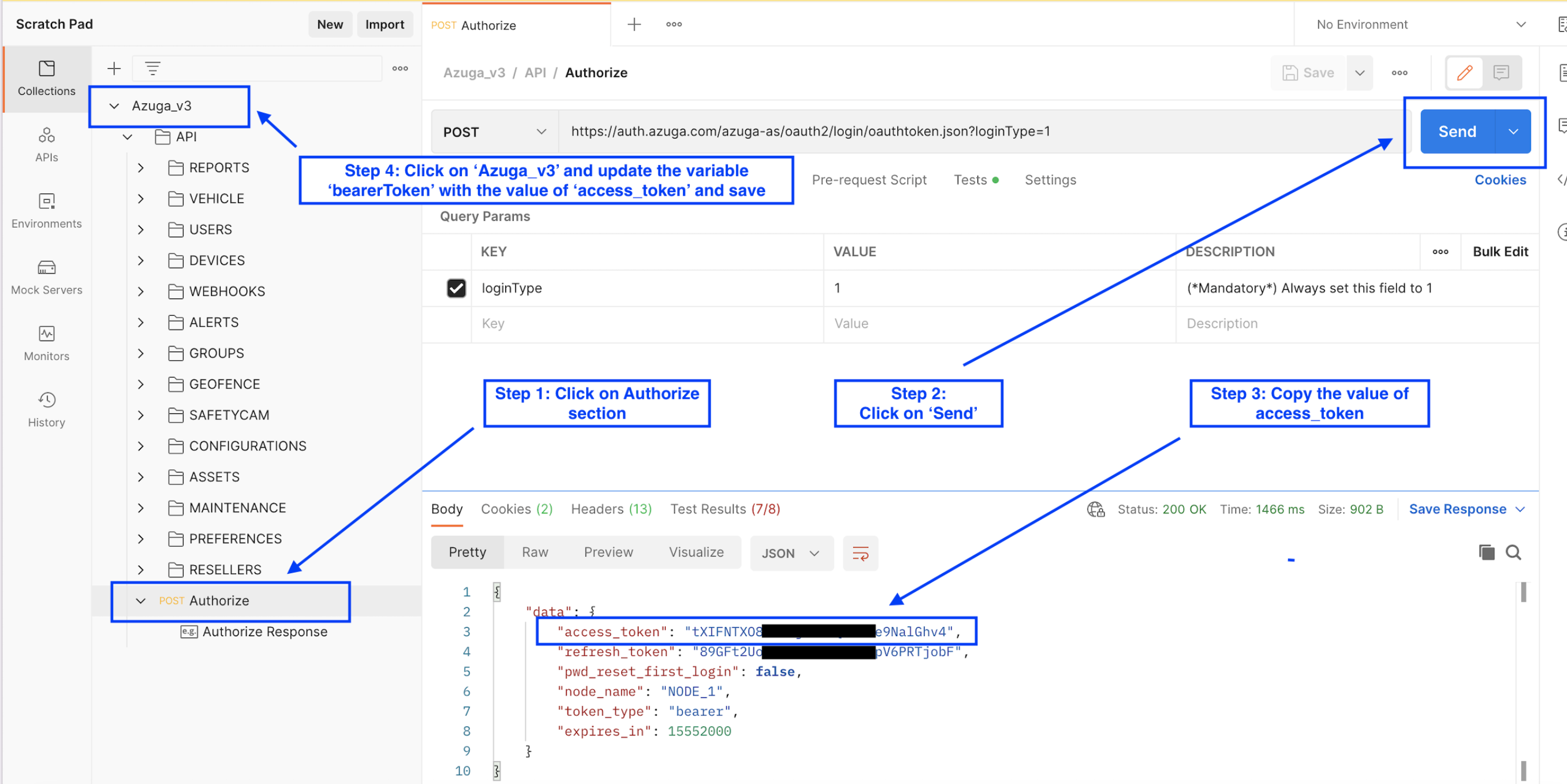
- You are all set to go. Follow the final steps mentioned in the screenshot below and you are done !!
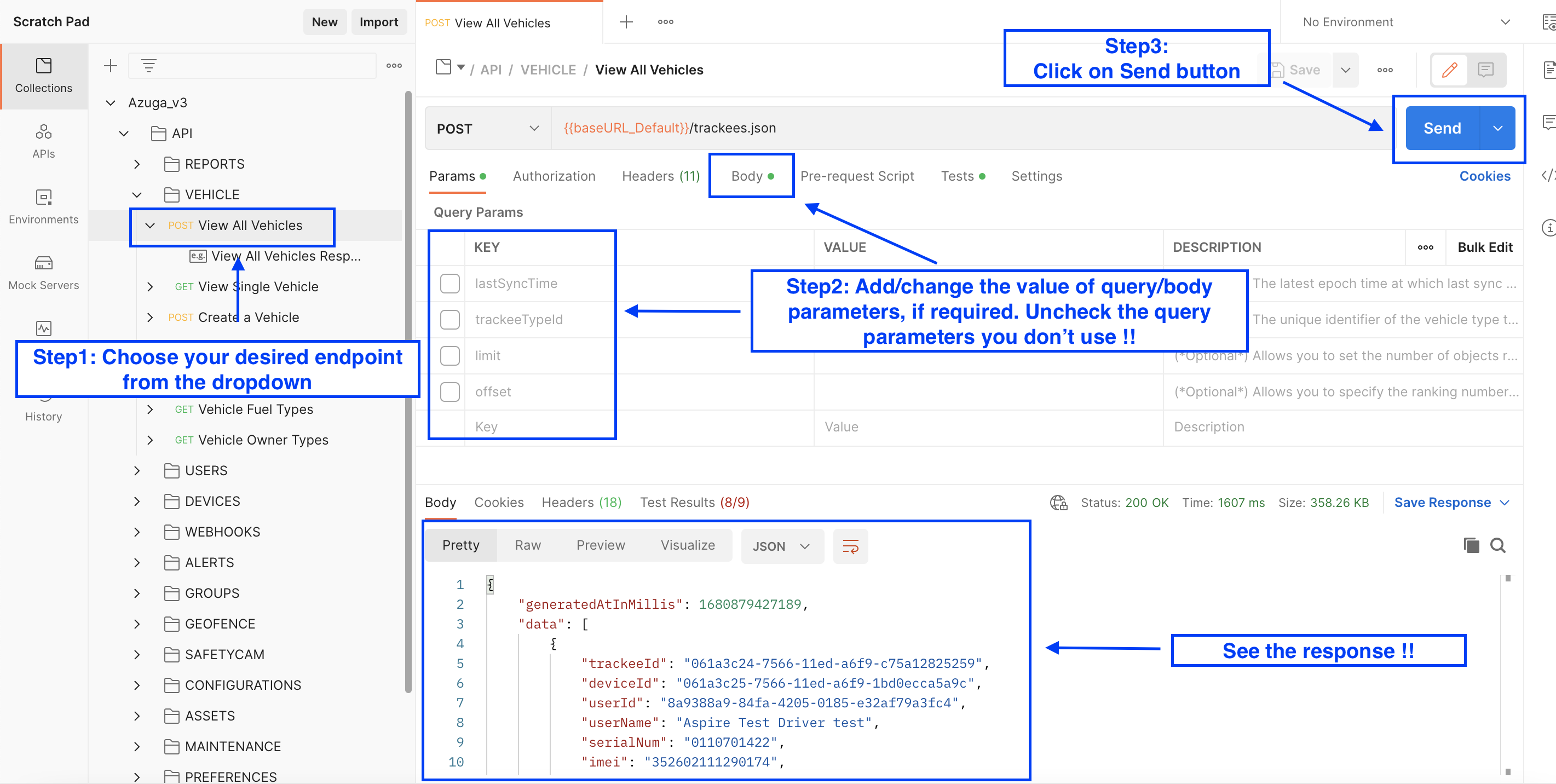
Trying to use Webhooks APIs?To use Webhooks APIs, you need to update value for one more variable - basicAuth. The value for this variable can be found when logged into the Azuga web portal. Please navigate to Admin > Users section and the key is available under the 'Webservices API Key' column.
Note: This API key needs to be Base 64 encoded. Click here to convert the API key to Base 64 encoded format using a third party application. This variable(basicAuth) is used only for Webhooks APIs. Ignore this section if you are not testing the Webhooks API.